PDF24 Tools
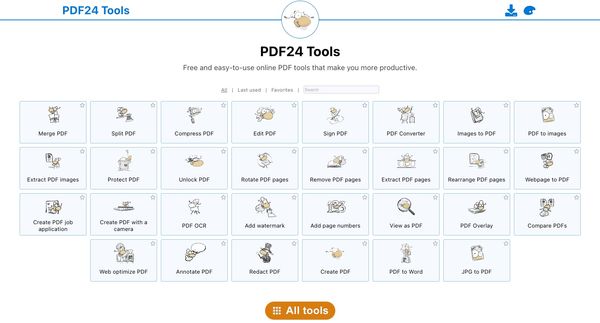
One-stop solution for managing and editing PDFs, offering a variety of features for free
PDF24 Tools
PDF24 Tools offer a free, versatile solution for managing and editing PDFs. With a wide array of features available online or offline, it’s designed to cater to both personal and professional needs. This pdf24 editor review provides an in-depth look at its capabilities.
Key Features
- Comprehensive Toolset: PDF24 Tools boast over 30 features, including merging PDFs, compressing files, converting between formats like Word or Excel to PDF, and securing documents. Advanced users can also remove metadata or fill forms with ease using the PDF24 fill form feature.
- Online and Offline Access: Opt for the online tools or download PDF24 Creator for offline tasks, ideal for users prioritizing privacy and flexibility.
- Cross-Device Compatibility: Whether you’re on Windows, macOS, Linux, or a smartphone, PDF24 Tools work seamlessly. Unfortunately it does not offer a dedicated PDF24 for Mac app.
- Privacy and Security: Files are encrypted during online transfers and automatically deleted after processing. Offline usage with the PDF24 Creator ensures data never leaves your device.
- Cost-Free Solution: PDF24 Tools are completely free, supported by unobtrusive ads—no hidden fees or subscriptions required.
Practical Use Cases
- Solving Everyday PDF Challenges: Combine files, remove unnecessary pages, or organize documents efficiently with the PDF24 Creator. Unfortunately PDF24 does not offer a PDF24 for Mac alternative, but it is possible to use a web version of the application.
- Filling and Editing Forms: Simplify tasks like filling out forms or updating document details, making PDF24 ideal for both individual users and businesses.
- Unlocking PDFs or Removing Passwords: Struggling with restricted files? Use features like remover clave PDF24 to unlock and manage your PDFs effortlessly.
- Sustainable File Handling: Minimize system resource usage with PDF24’s server-based processing. For offline privacy and control, rely on the PDF24 Creator for secure file handling.
Benefits
- Ease of Use: Designed with a user-friendly interface, even beginners can handle complex tasks without difficulty.
- All-in-One Solution: Combining tools like form filling, compression, and file conversion eliminates the need for multiple apps.
- Performance Across Platforms: While PDF24 for Mac lacks a native app, browser-based tools or suitable alternatives cover most use cases effectively.
- Robust Privacy Options: Choose between online tools with encrypted transfers or offline processing for complete control over sensitive files.
PDF24 Creator Reviews and Alternatives
Many PDF24 reviews highlight its versatility and ease of use. However, Mac users seeking alternatives might find OCR-enabled apps to be a better fit. The PDF24 Creator review feedback often emphasizes its offline capabilities, a standout feature for professionals prioritizing privacy.
The suite of PDF24 tools is a practical and efficient choice for anyone managing PDFs regularly. Whether you need to merge, compress, fill forms, or unlock files, it’s a reliable solution. While it’s especially robust for Windows users, Mac users can try the browser version or try other applications as a PDF24 for Mac alternative with OCR. Its free access and privacy-focused options make it a must-try for individuals and businesses alike.