PDFfiller
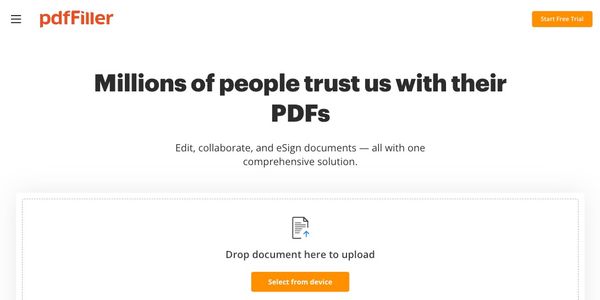
Online PDF editor offering an all-in-one solution for document creation, collaboration, and management
PDFfiller Online PDF Editor
PDFfiller is an online PDF editor offering an all-in-one solution for document creation, collaboration, and management.
Key Features
- Comprehensive PDF Editing: Edit, annotate, and customize PDFs with ease. Users can add text, images, checkboxes, and more, directly within their browser.
- E-Signatures and Forms: Collect legally binding e-signatures and create fillable forms for contracts, agreements, or surveys.
- Collaboration and Sharing: Share documents with team members, assign roles, and track changes in real time, enhancing team productivity.
- Cloud Integration: Import and save files from platforms like Google Drive, Dropbox, and OneDrive, ensuring seamless access to your documents.
- Security and Control: Protect sensitive files with passwords, set permissions, and use secure sharing options. PDFfiller is a safe choice for managing confidential documents.
- Watermark Management: Easily customize or remove watermarks to maintain a professional appearance for documents.
- Mobile-Friendly: Use the mobile app to edit, sign, and share documents on the go, ensuring access anytime, anywhere.
Support and Accessibility
- Customer Support Options: PDFfiller provides reliable customer service to assist with technical issues, billing inquiries, or feature usage. Users can reach the team via phone by calling the PDFfiller customer service phone number or through email and live chat.
- Cancellation Process: Users can cancel their accounts easily through their profiles or by contacting PDFfiller customer service for guidance.
- Free Trial and Pricing: PDFfiller offers a free trial for new users to explore its features. Detailed PDFfiller pricing plans are available to accommodate individual, business, and team needs.
Benefits
- User-Friendly Interface: PDFfiller’s design is straightforward, making it easy for beginners and advanced users alike.
- Improved Productivity: Real-time collaboration tools and cloud integration help teams complete tasks faster.
- Cost-Effective Solution: Flexible plans and tools, along with a free trial, make it accessible for users with varying budgets.
- Reliable and Safe: With advanced security features, users can trust that their files are protected.
Summary
PDFfiller is a feature-rich platform for editing, sharing, and managing PDFs. Its intuitive design, robust customer support, and flexibility make it ideal for individuals, professionals, and businesses. Whether you need to remove watermarks, collect e-signatures, or collaborate on documents, PDFfiller ensures an efficient and secure experience. If you have questions about features, pricing, or cancellations, their customer service team is readily available to assist.