Sedja PDF Editor
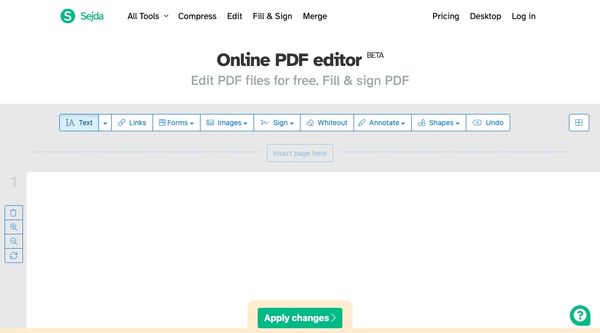
Sejda's online PDF editor offers a robust set of tools designed for both individual and professional use
Sedja PDF Editor
Sejda's online PDF editor offers a robust set of tools designed for both individual and professional use, ensuring efficiency and reliability in handling documents.
Key Features of Sejda PDF Editor
- PDF Editing: Add, delete, and modify text and images with ease. Annotate, highlight, and add shapes or links directly to your PDF using Sejda.
- Form Filling and Signing: Effortlessly fill out forms, create fillable PDF forms, and sign documents with typed, drawn, or uploaded signatures using the signature Sejda feature.
- Page Management: Split, merge, rotate, delete, or reorder pages.
- File Conversion: Convert PDFs to and from popular formats like Word, Excel, PowerPoint, JPG, and HTML. Need to switch formats? Use Sejda PDF to Word or Word to PDF functionalities for quick conversions.
- Compression and Security: Reduce file sizes without compromising quality. Protect documents with passwords, permissions, or unlock restricted PDFs securely.
- Advanced Features: Leverage OCR for scanned documents, add watermarks, utilize Bates numbering, or edit metadata for professional-grade output.
Benefits of Using Sejda
- User-Friendly Interface: Operates directly in your browser, requiring no installation. Its intuitive design caters to both casual users and professionals.
- Data Security and Privacy: Sejda processes files locally or securely on the server, with all documents automatically deleted after processing.
- Cross-Platform Availability: Access Sejda as an online tool or through its desktop application, compatible with Windows, Mac, and Linux.
- Flexible Plans: Enjoy free access to basic features, or upgrade to premium plans for advanced functionalities tailored to your needs.
Sejda for Document Signing and Conversion
If you frequently handle documents that need signing, Sejda Sign PDF is an ideal solution. Whether you’re preparing contracts or forms, the ability to upload a signature, type it, or draw it ensures a professional finish every time.
For file conversions, Sejda Word to PDF and Sejda PDF to Word are standout tools. Seamlessly transition between formats while retaining the integrity of your documents, saving time and effort.
Why Choose Sejda?
Sejda is a practical PDF editor designed with user-friendly features and a focus on privacy. Whether you need to make simple edits, add signatures, or handle advanced tasks like OCR and Bates numbering, it provides tools that work for both personal and professional needs. From signing contracts to editing or converting documents, Sejda helps streamline your workflow efficiently.